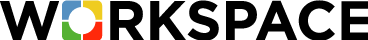We understand that most Square Workspace users do not work in the webmail interface 100% of their day. To accommodate this, Square Workspace utilizes browser notifications in order to alert users of standard activity within their account. For example, when browser notifications are enabled and you are logged into the Square Workspace web interface, you’ll get a pop-up notification at the bottom of your screen when a message is delivered to your inbox, a calendar reminder is triggered or a team chat message is received.
If browser notifications were blocked when Square Workspace requested permission, you must manually adjust your browser settings in order to allow these alerts. Please review your browser documentation for more information on enabling browser notifications.